🎶 YouTube Music Channel Top Funnel
Jan 16, 2024
Playlist / Mixes on YouTube gets crazy views, any fresh channel can get millions of views within first month, and you can make such video in just a couple of minutes!
Why?
You might ask, what’s the point for such project? Do the videos make money? No, not really, for playlist videos RPM is very low, sometimes you might get luck with stuff like “Music for coding”, “Tracks to listen during investing”, that might have categorize your music as niche specific and get higher CPM, but really that’s not something you should base your strategy on.
Such channel can make generate some income growing huge and brand development, like for example Lofi Girl or HALIDONMUSIC, but even then the main source income wouldn’t be a YouTube revenue program itself, but rather:
- Music distribution
- Producing track
- Merch
- Donations
- Paid promotions
- Creating own music
In all honesty that’s not something worth doing, the real treat comes from easy of creating such video, and with previously developed strategy you can almost guarantee its success. So this is a top funnel situation when we can attain huge exposure, yet the things you can promote with that are quite picky.
Top funnel
Promoting art is what I’ve developed this whole thing for, it positions itself in a golden spot on effort/gains spectrum, using it as the thumbnail/cover is all you really need. I’m positive there are other stuff than can benefit by such promotion medium, especially by those specifics playlist like “432Hz Healing Music”, but we won’t be covering that today.
Digital Artist
One of the artist that got real wide exposure using this technique is samdoesart whose painting are widely used as cover images on lofi / relaxing / jazz music.
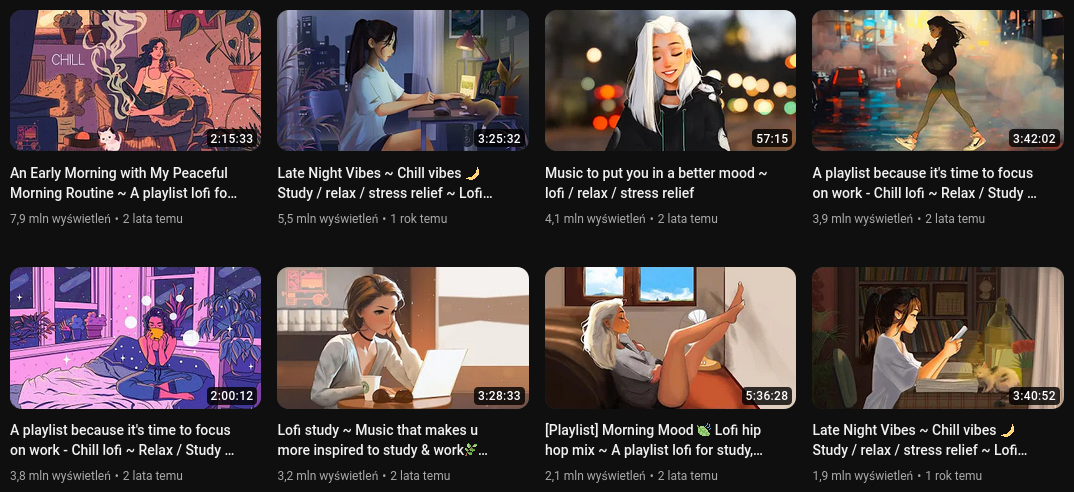
Art Project
You can have entire art project like Blue Turtle, and leveraging it by music playlists in more advanced way. In this example he has art books, visual novels, prints, digital downloads… So creating music mix can not only be used to gain exposure, but also as background track for reading a novel.
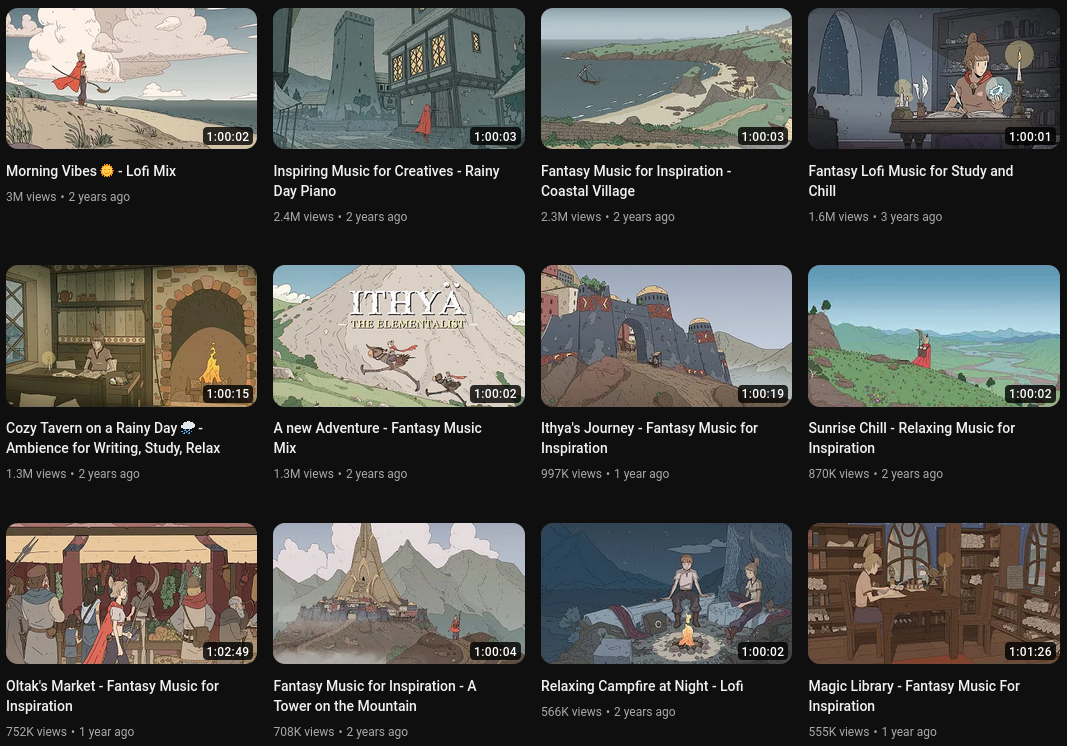
So what about conversion?! Yes! There are some scenarios in which it’s an viable strategy, like for example my other project [[Work/Marketing/YouTube/music-playlists/Strategy|Strategy]], and there are others tactics as well, for utilizing those millions of views so easily gained. But it needs to be precisely planned beforehand not any music will work with any bottom content.
Keyword research
After you determine right music for your content, you will need to refine it to some niche brand, as any generic category, has to competition to overcome. Titling your video “music” might not be the best idea in the world, as the competition will be so high that it might stay uncovered forever. Before you actual start doing something is good to sit down and think, what the purpose for such,
The SEO is dead
Even tho the goal for gaining traffic is not from search, but from YouTube “For you” page, the algorithm needs to somehow determine the content you posted and then position you. Still the simplest title that will inform what’s the playlist about will be enough, but there are a couple ways to do that.
Simple riddle title
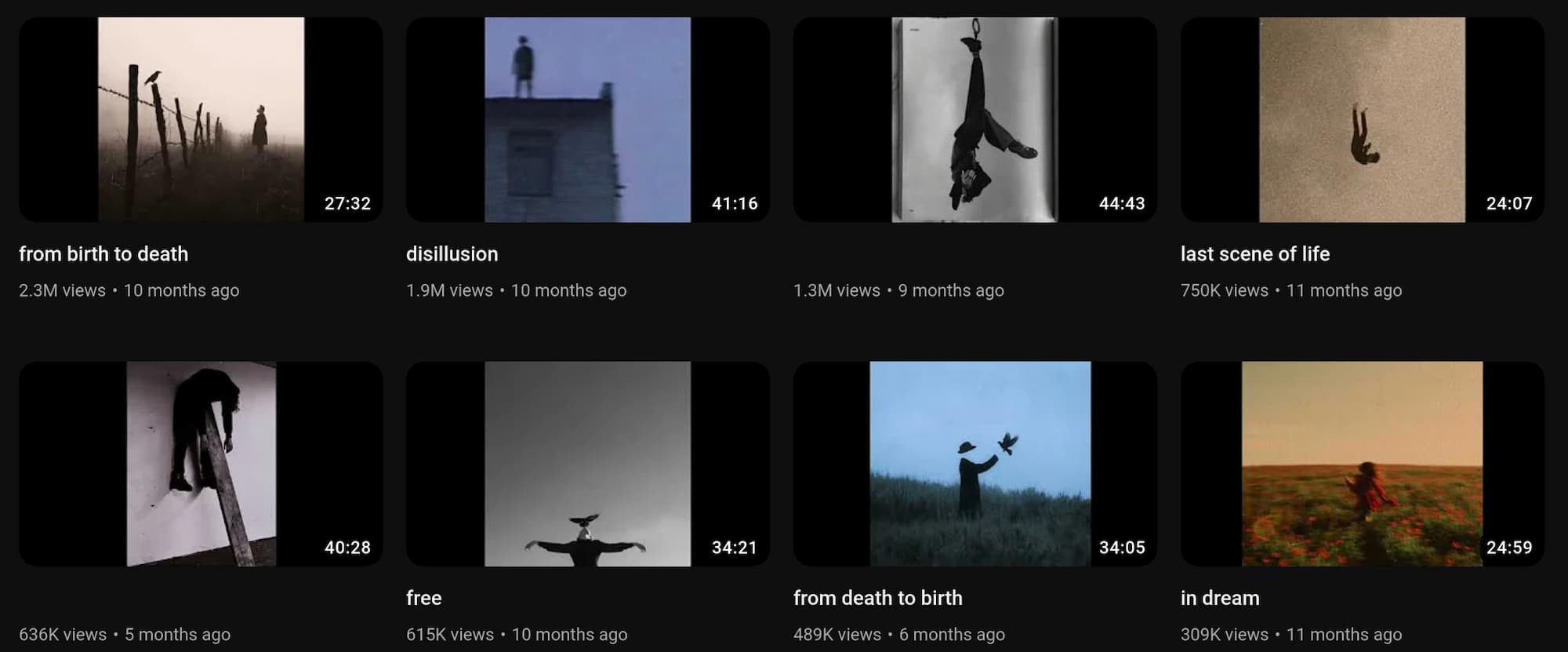
The Problem is that it often doesn’t, build an recognizable brand, and even after gaining millions of views and subscribers no one can tell that it’s your video on the first sight. It makes good start, but later on its good to start developing an art style. With the right thumbnail and the text formatting, you can easily achieve an recognizable art
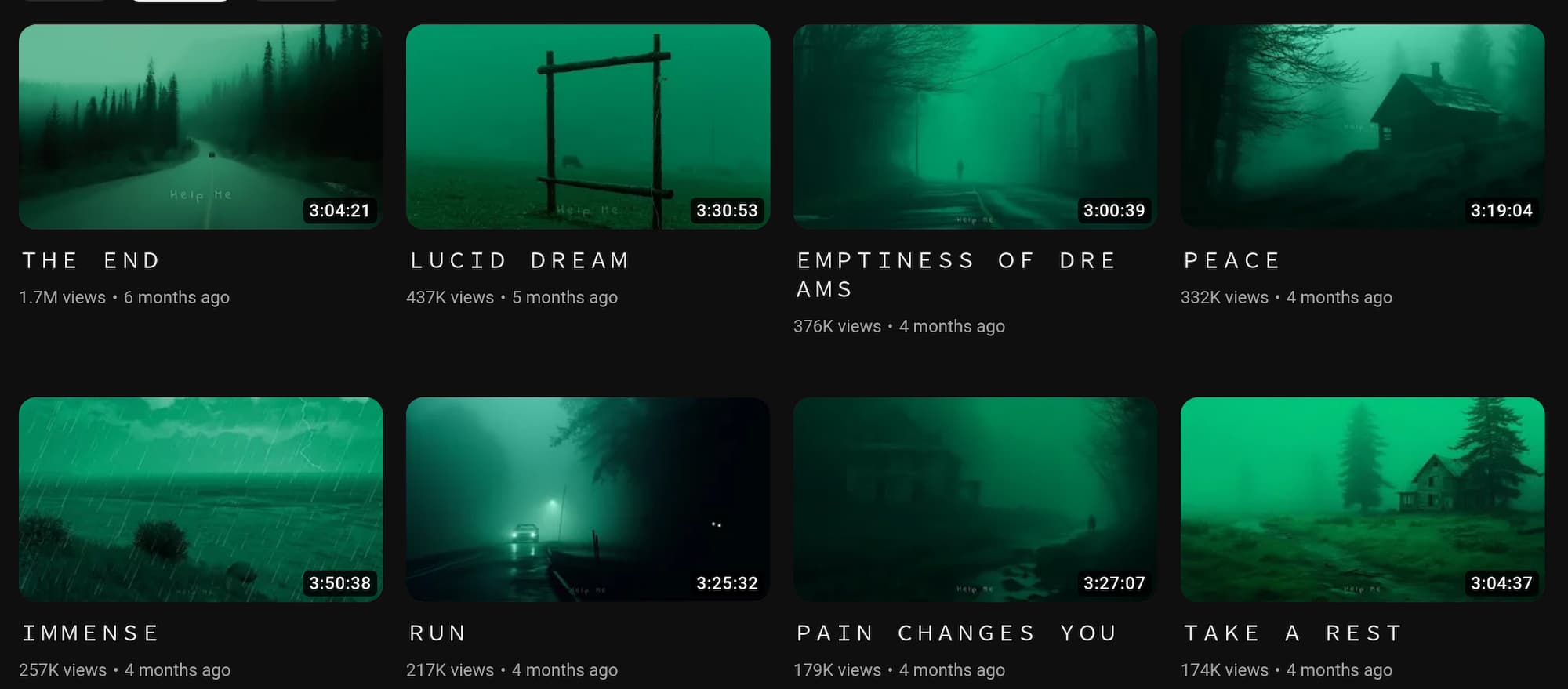
If your music isn’t consistent and the thumbnail + title descriptive enough, it will eventually will be recommended to people with totally different taste, and they will most likely not watch your video to the end, and that will hurt your channel, so be consistent!
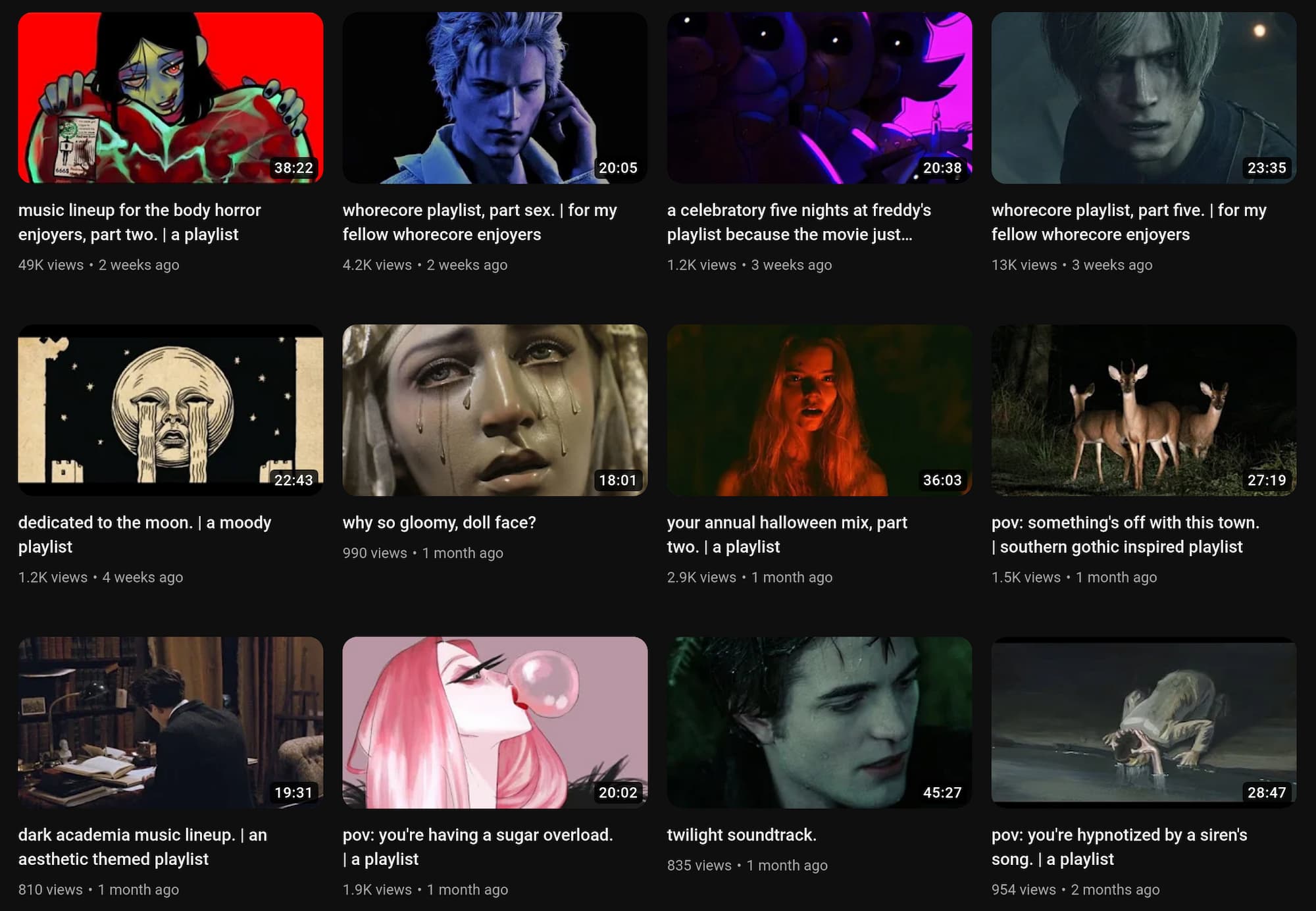
After some time, you will start to notice patterns, and even minor things like:
- color scheme
- length
- posting time
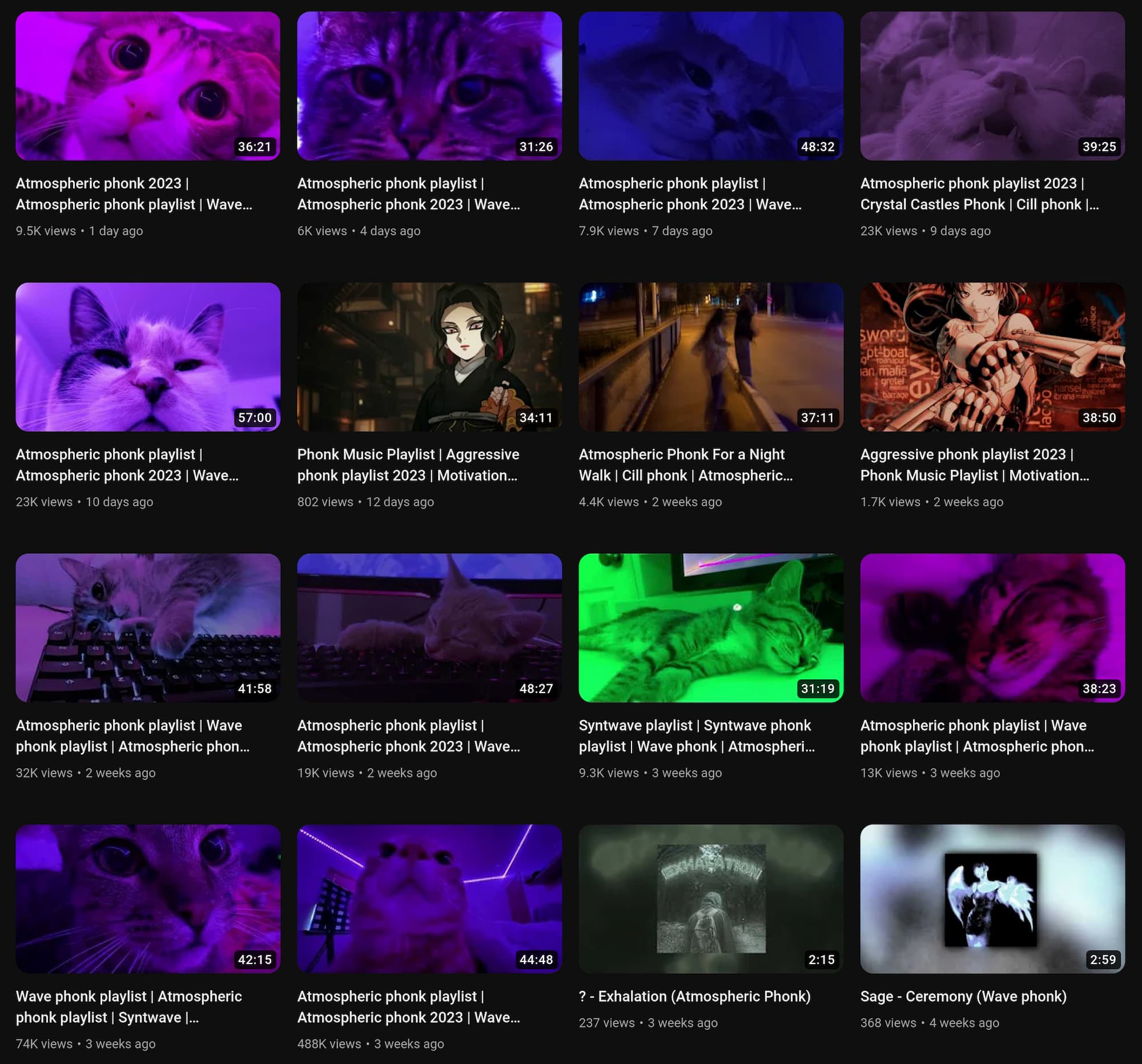
Pinpoint these patterns and acting accordingly will lead you to successful, fast-growing channel
Video
Layout
1’st track
First 1 min of your video is responsible for ~80% of engagement, so make sure to pick top track that has good and fast start, anything after just need to be somehow fitting, so the track difference isn’t very noticeable.
Engagement segment
Depending on what you are planing to put in your video/image track you could utilize engagement segment, it could be anything intro, animation, clip, text. The purpose of it should be to:
- Brand your video, if someone just starts video has clear impulse that this video is made by you, it should stay in mind and be recognizable later on.
- Attention grab, the people nowadays have tendency to make very fast and impulsive choices about the content they consume, there is unlimited amount of it, so if they don’t like it in the first second they will find something that will. The music usually starts slow, so keeping the viewer for an additional 10 seconds is a game changer.
- Quote – Good for classical music, after the viewer end-up reading it and thinking it through the music often goes, could be quoted of the musician the mix is playing, but anything goes really.
- Clip – If the thumbnails show some game/video/anime character you could put a clip with him something in the manners of short content videos, that’s start from the middle and instantly giving you promise of something happening in near future, after it ends it can just transition to still image.
- Reveal – If the thumbnail is somehow attention grabbing / provoking / catching interest, you could delay showing it fully by a couple seconds. It can be simple transition like fade on, blur off, zoom out. But it could also be partially shown and slowly moving through screen, uncovering more of it.
- Intro – anything goes really, maybe except those 3D gamer animated titles flying through the screen to dubstep music. You could additionally spice it up with some minor SFX, that will be recognizable even without looking.
Obtaining music
Stealing
Depends on you, and how much effort you are willing to put into it usually the less, the better, so taking somebody’s playlist and posting as your own is something that happens, just add some well-chosen track at the beginning.
Hand made
The other, more ethical option is to download a bunch of music and layout it yourself, not much thinking needed. The good sources of music:
- Cloudflare playlists/albums
- Torrent albums
- YouTube playlist
The best way to download from YouTube and soundcloud and most of the platform on the Internet is to use yt-dlp, as it is CLI tool, it might be a bit tedious to use for some, so I recommend yt-dl-gui or open-video-download, you will need to have yt-dlp and FFmpeg installed.
As for the torrents, the Qbittorrent with search plugin will do the work, searching for “Chopin” and then filtering by .flac or .mp3 will give you some high quality albums. It’s mostly legal to post it on YouTube, if it’s otherwise they will tell you that, so no police should come to you. Still most music is good to post there, and even monetize it.
Later on I will show how to spoof audio detect system, and some good practices.
Editing
I will cover two ways, automation and manual both have some advantages, and should be chosen accordingly.
FFmpeg
Good for static image and audio track, the more complex you want your video to be the harder it gets. I’m currently developing some bash scripts to simplify this process, in the future maybe I will make some GUI program out of it, but since I know nothing about software development it might take a while.
DaVinci Resolve
Anyone experience with any video editing should be able to handle making music mix, so I will only show some advanced tips.
Proxy loop
After making a loop clip in fusion, and timing it accordingly create proxy out of it Clip → Render in place → xHQ → QuickTime → HQ it will render the fusion effect as the lossless proxy video, so after you duplicate all over the video track it won’t be needed to generate the effect every single time potentially saving you hours!
Chapter from markers
As start of the every clip you could add marker and copy the name of the clip onto it, later while exporting, in advanced options check make YouTube chapter from markers, it will generate timestamps with names you putted into it. Making a written track list can improve the SEO, since there will be a lot of names of the popular tracks in the description, but it will decrease amount of comments asking for music name. If you are posting any unlicensed music with track list on, the track will be discovered and the video will be hidden, unable to go public, if you want having a track list in such scenario, then you need to do it otherwise, as even removing the flagged clip from the written track list won’t resolve the issue. So you can either remove the clip, put track list in comment, burn it onto video.
Export
You will have some YouTube presets in DaVinci Resolve, but I personally think they aren’t the best choice for hour long videos.
- Codec → h.265
- Bitrate → CQ
- 26
- 29
- 32
- Resolution → 2048x1152 It will force VP9 codec on YouTube, more about it in this article
- If you want chapter from makers, you will need to log in to YouTube from DaVinci Resolve and the while exporting check “Upload directly to YouTube” and “Create chapter from markers”. It might conflict with your proxy, so depending on how you are handling things it might cause some issues.
YouTube
Posting
Hashtags
I don’t consider them very useful, but they will also not harm, you could extract them from a video you like, or ask some language model to generate them for you.
Posting
Schedule to post for premiere at the best time, after first couple videos you should be able to determine timing from analytics.
Thumbnail size too big
I get my thumbnails from DaVinci Resolve directly, so no export options are available, if it happens to be to big, I use shuoosh.app for fast optimization.
Conversion
Backlinks
If you start adding any links to your video you might find that it get sagged, meaning it will get fraction the views it would normally get, so start without any links. After some time, start adding some well known links like twitter.com or patreon.com. If you noticea decreasee in views delete them, and next time add to the pinned comment instead. If you want to put some really shady links consider using some popular link shortners, or link spoofers.
Comments
If you decided not to put an written track list, then you will gets comment asking for music name, have tracklist prepared before hand, and respond to those comment, generate traffic, and engage with viewers it allways helps.